Prevent Invoice Issuing for Fraudulent Orders in WHMCS
Deterring Fraudulent Orders
Billing Extension plays an important role in deterring fraudulent orders from an invoicing perspective. Before we start explaining details, we recommend reading fraud detection and prevention in WHMCS.
When WHMCS manages to detect a fraud it doesn't run provisioning. So far so good but there's something equally important that should be prevented. We're talking about invoices.
In fact fraudulent orders in WHMCS still lead to the issuing of invoices. You can't delete them as they have sequential numbering. The only way to remove such invoices is by issuing an equivalent number of credit notes.
This activity requires your manual intervention. Let's suppose over the course of the year you issued 50 invoices for fraudulent orders. You'll need to manually issue 50 credit notes to get the balance right but there's a further downside.
You might appear a bit suspect to the eye of Revenue Agencies because cancelling so many invoices is very uncommon. They could contact you to ask for explanations.
In Billing Extension we came up with the idea of solving this problem by postponing the issuing of invoices for new customers.
Approving Invoices
Begin by visiting Addons > Billing Extension > Setting > Billing Preference and open Invoice Suppression dropdown where you need to locate an activate Anti-Fraud.
If you are intrested in knowing the purpose of other features (no amount, 100% discount and fully paid by credit), please refer to invoice suppression article.
From now on Billing Extension keeps an eye on new customers (ones with no invoices). When they place orders, they do not receive any invoice. Here is what you see in order view.
A similar screen appears in place of invoice view.
You can take your time to perform anti-fraud checks, ask for ID or simply wait. In fact it usually takes few hours or a couple of days before credit card issuers, banks and payment gateways realize there's something wrong and initiate chargebacks.
When you're ready to go, click Review button that opens a page from which you can safly issue the invoice in one click from this super-intuitive interface.
Billing Extension also asks you if you want to send Invoice Creation email to customer.
On the contrary is the order was a fraud you need to press Detach instead of Invoice Now. It opens a new modal that asks you for confirmation.
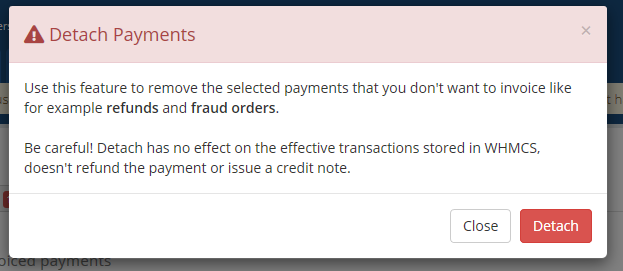
That's how you can avoid wasting time correcting invoices issued for fraudulent orders.
 Billing Extension 37
Billing Extension 37
 Commission Manager 3
Commission Manager 3
 Mercury 8
Mercury 8
 Payments Bundle 2
Payments Bundle 2





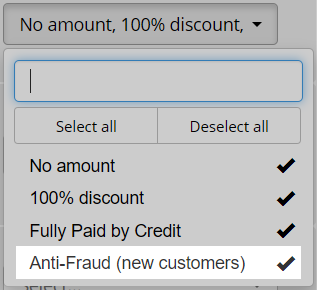
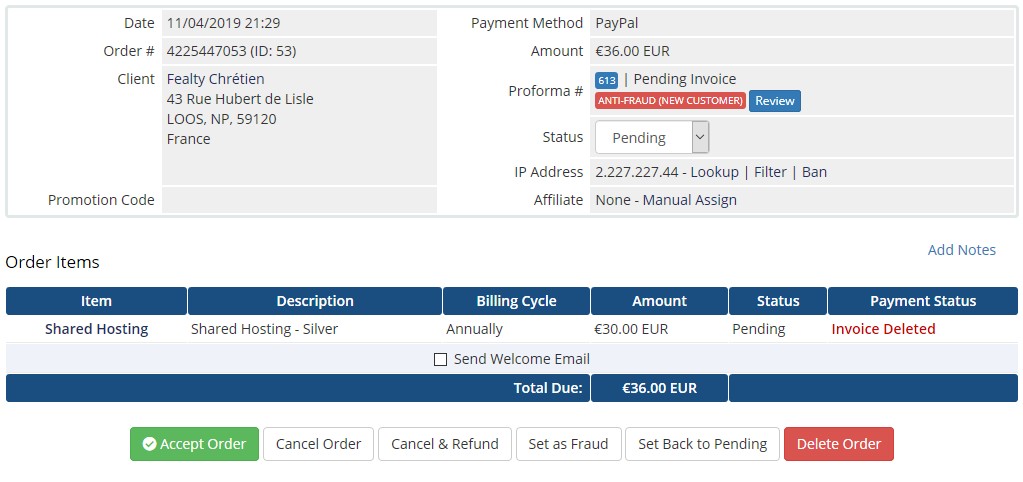
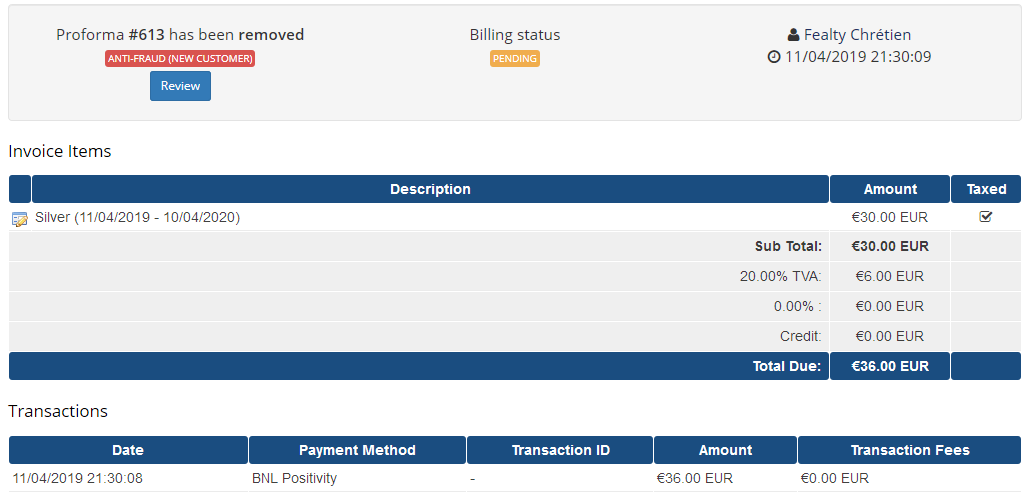
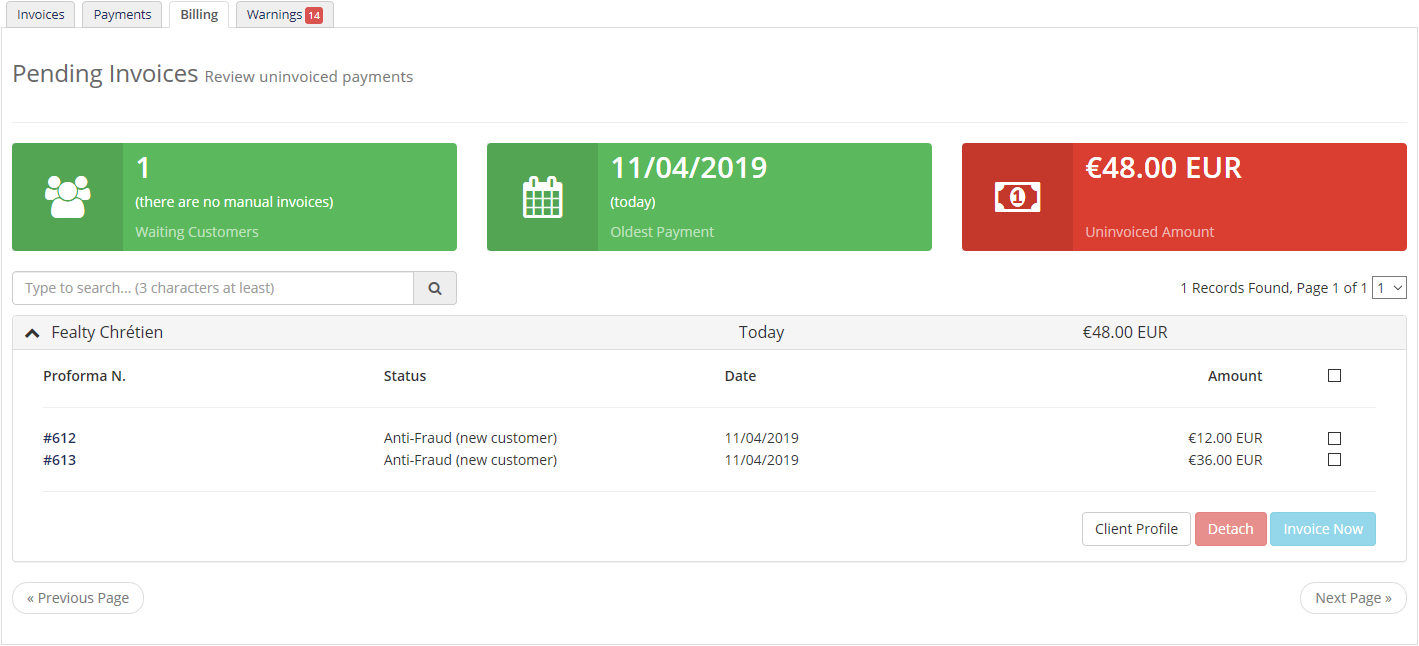
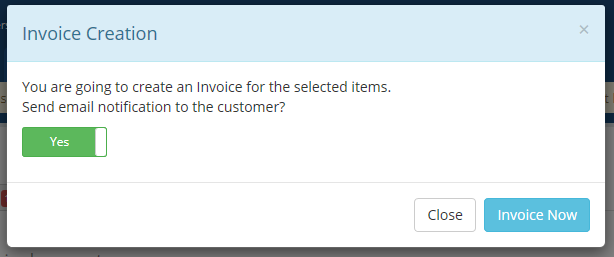

Commenti (0)