Archiviazione fatture PDF
Archiviazione PDF delle fatture WHMCS
Quando parliamo di file PDF, WHMCS non è molto flessibile ma grazie a Billing Extension è possibile archiviare i PDF su server FTP.
Ciò è particolarmente utile se la tua azienda utilizza un DMS (Document Management System) per l'elaborazione delle fatture com file PDF. In questo modo non solo potrai estrarre informazioni dai file ma anche memorizzarli in una struttura logica di file e cartelle. Ad esempio potresti raggruppare le fatture per valuta, metodo di pagamento e così via.
Come se non fosse abbastanza, puoi anche pianificare l'invio dei PDF a più indirizzi email (es. il tuo commercialista) su base settimanale o mensile.
Non dovrai più occuparti di inviare manualmente il PDF Batch Export. Tutti i file vengono allegati nell'email compresse in un archivio zip. Come per l'archiviazione FTP, è possibile stabilire la struttura logica dei file e delle cartelle all'interno dello zip.
Prima di addentrarci nelle funzionalità, specifichiamo che a diffrenza di WHMCS, Billing Extension gestisce ogni tipo di documento (proforma, fatture e note di credito. Se hai bisogno di maggiore flessibilità puoi utilizzare il web service integrato che permette di ricavare i dati da WHMCS facilitando la gestione del flusso contabile.
Personalizzazione PDF e percorso
Non solo puoi personalizzare il nome del file ma anche il percorso. In basso trovi un elenco degli auto-tag disponibili sia per la trasmissione FTP che per quella via email. Per ciascun tipo puoi utilizzare una configurazione dedicata.
- {YEAR} Formato yyyy (2020, 2021...)
- {MONTH} Formato mm (10, 11...)
- {DAY} Formato gg (09, 10...)
- {NUMBER} Numero fattura (tblinvoices.invoicenum)
- {ID} ID fattura (tblinvoices.id)
- {TYPE} Tipo di documento (Proforma, Invoice, CreditNote)
- {USERID} ID utente
- {COUNTRY} Paese utente ISO 3166-1 alpha-2 (IT, US, DE...)
- {CURRENCY} Valuta utente (EUR, USD, AUD...)
- {PAYMENTMETHOD} Nome di sistema del gateway di pagamento (paypal, stripe...)
Abbiamo preso spunto dagli auto-insert tag per permetterti di progettare velocemente la struttura dei file e delle cartelle. Un auto-tag come {COUNTRY} svolge il ruolo di una sorta di segnaposto che in questo caso sarà sostituito con il paese di provenienza del cliente. Ci sono alcune altre cose da considerare:
- Puoi selezionare qualsiasi tag ed utilizzarlo in qualsiasi ordine
- Lo stesso tag può essere utilizzato più volte
- Utilizza lo slash / come separatore delle cartelle e .pdf come estensione file
- Puoi liberamente aggiungere del testo ma i caratteri / \ : * ? " < > | sono sostituiti con -
Di seguito mostriamo alcuni esempi ma non ci sono limiti alla personalizzazione. Ribadiamo ancora una volta che puoi stabilire una configurazione dedicata per la struttura FTP ed una per quella nell'archivio zip allegato via email.
{YEAR}/{MONTH}/{CURRENCY}/{COUNTRY}-{NUMBER}.pdf
- 2020/04/USD/US-Invoice 120.pdf
- 2020/04/USD/US-Invoice 121.pdf
- 2020/04/EUR/IT-Invoice 122.pdf
- 2020/04/EUR/FR-Invoice 123.pdf
{YEAR}/{MONTH}/{TYPE}/{CURRENCY}-{COUNTRY}-{NUMBER}.pdf
- 2020/04/Invoice/USD-US-Invoice 120.pdf
- 2020/04/Invoice/USD-US-Invoice 121.pdf
- 2020/04/CreditNote/EUR-IT-Credit Note 122.pdf
- 2020/04/Proforma/EUR-FR-Proforma 8204.pdf
{TYPE}/{PAYMENTMETHOD}/{TYPE}-{ID}.pdf
- Invoice/banktransfer/Invoice-120.pdf
- Invoice/banktransfer/Invoice-121.pdf
- Proforma/stripe/Proforma-8912.pdf
- Proforma/paypal/Proforma-8924.pdf
La logica dietro l'automazione
Billing Extension permette di stabilire una "data di inizio" in modo che non vengano trasmessi file PDF molto vecchi. La trasmissione dei file via FTP ed email ha luogo al termine del cron giornaliero di WHMCS e si basa sulla data del documento (tblinvoices.date). Generalmente questo valore corrisponde a:
- Data di generazione per le proforma
- Data di emissione per fatture e note di credito
Ogni volta che il modulo completa una trasmissione memorizza la data di "ultima esecuzione". In questo modo sa sempre da dove riprendere il processo di tramissione nel caso in cui il cron giornaliero non dovesse essersi eseguito per qualche motivo.
Vale la pena ricordare che:
- Se qualcosa non dovesse funzionare il modulo lo notifica sia nel centro notifiche che nell'Activity Log
- Puoi forzare il modulo a ritrasmettere i file già trasmessi modificando la data di inizio
- È importante comprendere che quando le proforma sono attive, lo stesso documento potrebbe essere archiviato due volte. La prima alla generazione della proforma e la seconda quando questa diventa fattura
- I file con lo stesso nome che si trovano nello stesso percorso vengono sovrascritti
Per quanto concerne l'invio delle email, puoi pianificare l'invio su base settimanale o mensile. Il report settimanale viene inviato ogni lunedì mentre quello mensile il primo di ogni mese.
 Billing Extension 37
Billing Extension 37
 Commission Manager 3
Commission Manager 3
 Mercury 8
Mercury 8
 Payments Bundle 2
Payments Bundle 2





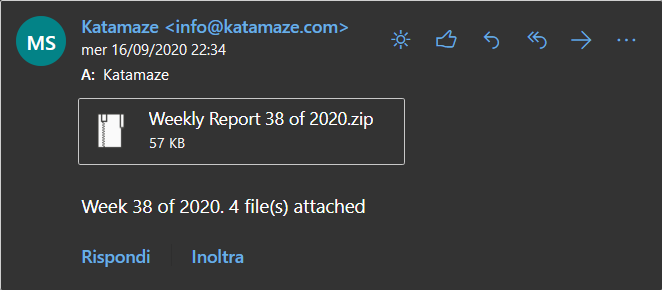
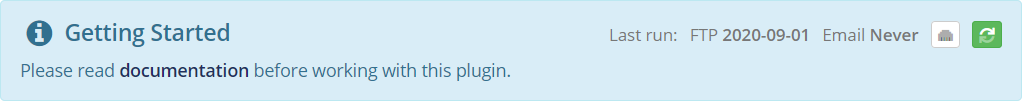

Commenti (0)