Integrazione WHMCS • WordPress, Joomla, Template Custom

Una delle cose più sottovalutate dagli hosting provider è che si può usare WHMCS sia come sito web che per l'area clienti. Si, hai capito bene. Non serve dover ricorrere a sistemi come WordPress, Joomla e Drupal. WHMCS allo stesso tempo può svolgere sia il ruolo che CRM che di CMS.
Puoi prendere come esempio il nostro sito nel quale ogni pagina, incluso questo stesso articolo, è realizzato con WHMCS. Se è la prima volta che ci visiti, lascia che ti dia un'idea di quello di cui sto parlando. Il sito ha:
- Piattaforma di blogging dove pubblico articoli come questo
- Un'estesa documentazione per aiutare i nuovi clienti con i moduli
- Richieste di funzionalità per dare ai clienti la possbilità di condividere e valutare le idee
- FAQ contenenti le questioni basilari
- Sezione news
- Changelog dai quali i clienti possono monitorare le modifiche ai software
- Live demo per i visitatori interessati a provare i nostri prodotti
- Statistiche riguardanti tutte le funzioni di cui sopra
È tutto basato su un WHMCS "speciale" (maggiori informazioni più avanti). È completo di tutte le migliorie SEO come i meta description, l'Open Graph Protocol, un generatore di sitemap, gli structured data ma ancora più importante il supporto per multi-dominio e pagine multi-lingua.
Su quest'ultimo aspetto, usiamo katamaze.com che funziona sulla medesima installazione di WHMCS. L'unica differenza è che i contenuti sono disponibili in lingua inglese. Ma avremmo anche potuto impostare un template ed una valuta di pagamento diversa.
Cosa c'è di meglio che avere un solo pannello di controllo che permette di gestire tutti gli aspetti della tua attività hosting? Dal customer relationship management al content management system inclusi il search engine optimization ed un sacco di funzionalità extra.
Ciò detto, molti ancora complicano i processi aziendali ricorrendo a software terze parti come WordPress e a bridge per WHMCS che li collegano mediante script.
Le vecchie abitudini sono difficili da sradicare ma non è impossibile. Nei seguenti capitoli elencherò gli aspetti negativi nell'utilizzo di questo genere di setup descrivendo l'alternativa.
WHMCS e WordPress: Perchè?
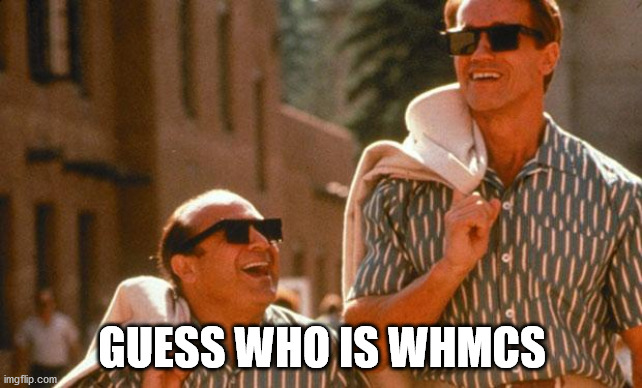
Iniziamo con l'esaminare il perché l'uso di WHMCS e WordPress è così diffuso.
WHMCS copre tutti gli aspetti riguardanti la gestione di un'attività di hosting. Tiene uniti i tuoi web server, le registrazioni dei domini, la fatturazione ed il supporto ma quando parliamo di funzionalità di CMS, è un disastro.
Le poche cose che ricordano vagamente un CMS sono gli Announcement e la Knowledge Base nella quale in genere le persone pubblicano articoli preconfezionati. Tuttavia entrambe le sezioni sembrano provenire dagli anni 90. Mancano molte funzioni e quelle poche che ci sono non fanno che peggiorare la situazione.
Da un punto di vista SEO, i meta tag, gli structured data e gli URL SEO-Friendly non esistono. Non vorrei essere frainteso. So bene che WHMCS supporta gli URL SEO-Friendly ma causano contenuto duplicato. Francamente questa non si può nemmeno considerare una funzionalità ma un problema.
Poi abbiamo la solita vecchia questione della multi-lingua che in questo software è basata sulle sessioni PHP. I motori di ricerca non utilizzano le sessioni pertanto non possono "vedere" ed indicizzare le pagine multi-lingua del sito. Ci sono ancora molti altri problemi ma possiamo saltare direttamente alla conclusione.
WHMCS è la quintessenza dell'anti-SEO ed è qui che interviene WordPress.
WordPress è considerato la scelta migliore per un sito web (altre opzioni valide sono Joomla e Drupal). L'idea alla base è che combinando WHMCS e WordPress si possa ottenere il meglio da entrambe le piattaforme ma questo è effettivamente vero?
Mi ci è voluto più di un decennio per capire che la risposta è "No".
Vado al sodo. Un CMS da l'impressione che il sito stia prendendo forma molto velocemente. L'istallazione è questione di pochi minuti ci sono migliaia di template tra i quali scegliere. Senza considerare i tanti plugin a portata di click. Questo dà una falsa percezione della realtà.
In uno scenario reale avere un software per la pubblicazione dei contenuti ed un altro per la gestione degli aspetti della tua attività è come prendersi cura di due bambini. Hai più cose da fare ma meno tempo a disposizione.
Alla fine dei conti quello che ottieni è la frammentazione dei processi aziendali poiché i due sistemi sono separati e non comunicanti tra loro. Nessuna integrazione o bridge può rendere le cose semplici come sarebbe gestire tutto da un pannello di controllo centralizzato.
Usare WHMCS e WordPress
Per far crescere e prosperare la tua attività di hosting, devi imparare a conoscere gli strumenti dei quali ti avvali. A tal proposito, potresti essere interessato ai seguenti articoli:
- Errori comuni in WHMCS da evitare
- Miti SEO più diffusi
- Cliché web hosting
- Action Hooks gratuiti
Tornando a noi, la curva di apprendimento di WHMCS è ripida. A titolo di esempio, lo utilizzo dal 2007 ed ancora sto imparando. Ci vogliono anni prima di padroneggiarlo. Usare un CMS rallenta ulteriormente le cose dal momento che devi tenere il passo con un software aggiuntivo.
Penso che l'immagine in basso rappresenti la sensazione che si prova quando si utilizzano due pannelli di controllo allo stesso tempo. La produttività ne risente negativamente.
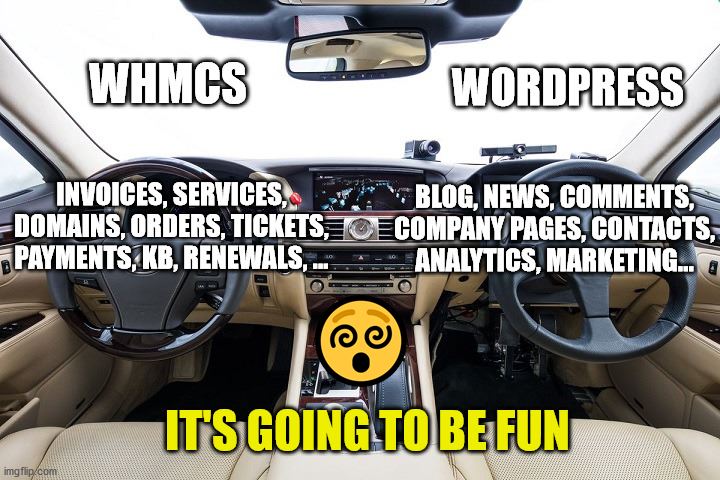
Se hai a disposizione un team di persone che sono in grado di curare i molteplici aspetti della tua attività o se ti chiami John Wick, puoi gestire la cosa ma ne vale effettivamente la pena? Avere due sistemi raddoppia automaticamente la complessità.
Si finisce con l'avere più database, credenziali e due barre dei cookie con policy diverse. Il costante bisogno di doversi spostare dall'amministrazione di WHMCS a quella di WordPress non aiuta la produttività. E se per caso hai 2 WHMCS e 2 WordPress è ancora peggio.
Fatture, ordini, pagamenti, prodotti, domini e ticket di assistenza sono su WHMCS. Post, news, commenti, campagne di marketing, contatti, strumenti di analisi e pubblicità sul CMS.
Non importa quanto sia bravo il tuo team, stai dissipando energie e perdendo tempo. Se sei una ditta individuale o hai un piccolo team, nel lungo periodo non potrai stare al passo con una simile struttura ed è probabile che trascurerai parte dei compiti.
Aggiornare WHMCS e WordPress
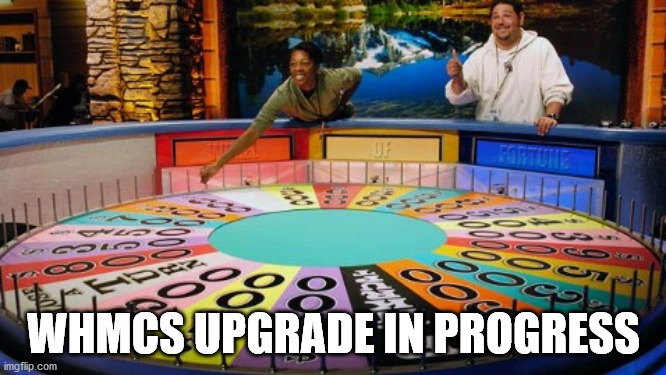
Considerato che WHMCS sta peggiorando con ogni nuova release che aggiunge nuovi bug, immagina la sensazione quando devi aggiornare entrambi i sistemi. Non puoi rimandare troppo a lungo altrimenti ti esponi ai rischi annessi all'utilizzo di software non aggiornati.
Non posso parlare per WordPress, ma ho imparato a mie spese che aggiornare WHMCS è come saltare da un dirupo credendo di poter volare. Prima di tentare l'aggiornamento devi:
- Fare il backup di tutti i file (200+ MB) e del database (da 40 MB fino a svariati gigabyte)
- Assicurarti che tutti i moduli terze parti siano compatibili con l'ultima versione
- Ricontrollare tutte le impostazioni e gli action hook in uso
- Aggiornare i template in linea con le recenti modifiche
- Doversi occupare dei nuovi bug che si aggiungno a quelli esistenti che non vengono mai risolti
- Testare le nuove funzioni che lo staff di WHMCS non si preoccupa verificare in modo approfondito
- Divertirsi quando lo staff di WHMCS rimuove funzionalità per motivi inspiegabili
- Tenere le dita incrociate e sperare che vada tutto bene
Sembra portare via molto tempo oltre che essere un'operazione frustrante ed effettivamente è così. I minuti si sommano velocemente e la perdita di produttività è una cosa reale. Ecco perché sempre più aziende di hosting sono risultanti nell'aggiornare WHMCS. Ne conosco molti che oggi ancora eseguono la versione 5 rilasciata nel 2011.
Se pensi che aggiornare WHMCS sia spaventoso, non dimenticare che c'è ancora WordPress. Non si aggiorna magicamente da solo pertanto devi andare incontro ad un procedimento simile. E non stiamo nemmeno parlando dei possibili conflitti tra i due software.
Quanto durerà la tua pazienza? Qualsiasi cosa può rompere la tua integrazione o bridge in ogni momento. Alla fine dei giochi è molto probabile che smetterai di fare gli aggiornamenti diminuendo i livelli di sicurezza.
Template: ci vedo doppio
Vorrai certamente che WordPress è WHMCS siano uguali in modo che i visitatori non notino che stanno navigando tra piattaforme diverse. A tal fine devi creare due versioni dello stesso template. A seconda delle tue capacità possono volerci diverse settimane o mesi.
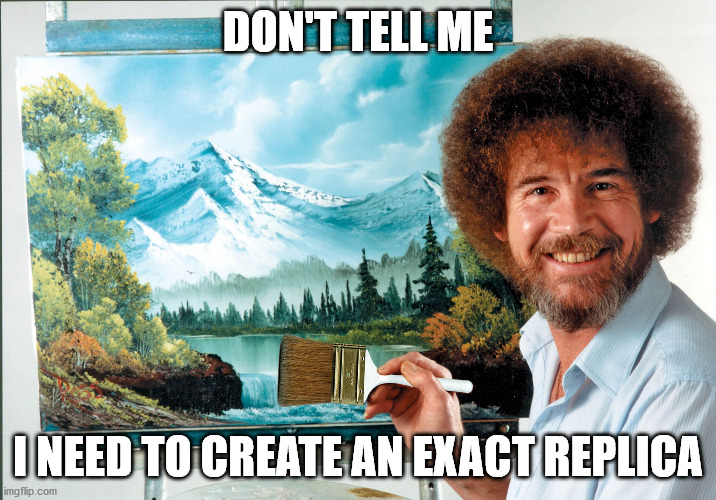
Ripetere le cose due volte tenendo in considerazione tutte le possibili eccezioni non è un uso produttivo del tempo. Deve anche essere sottolineato che i sistemi utilizzano template engine, sintassi e una versione di Bootstrap diversa.
Anche se si riesce a completare il lavoro, ci saranno sempre delle piccole differenze. Considerando che lo staff di WHMCS continua a rilasciare e rimuovere i template senza curarsi della retrocompatibilità, quanto pensi che durerà il tuo template?
Pianificare gli aggiornamenti quando ci si affida a sistemi che seguono percorsi diversi e che hanno un differenti cicli di sviluppo, richiede budget, tempo e competenze. Cose che le piccole e medie imprese non hanno.
Se da un lato i CMS sono in genere sempre in linea con le ultime novità e trend della tecnologia, dall'altro WHMCS è sempre in ritardo. Un esempio su tutti.
Bootstrap 4 è stato rilasciato nel 2015. Lo staff di WHMCS lo ha implementato nel 2021 con 6 anni di ritardo senza contare i bug. La parte più triste è che nello stesso tempo Bootstrap 5 è già pronto al debutto. Con queste premesse i template portano via troppo tempo che non tutte le aziende hanno a disposizione.
Condividere login di WHMCS
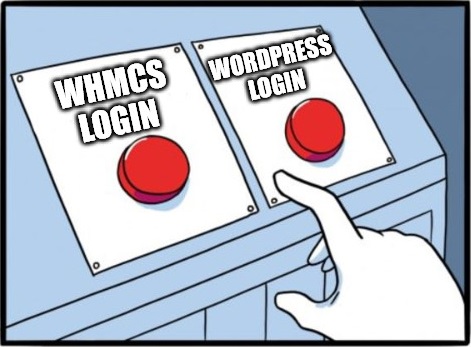
Parlando di vederci doppio, un altro problema nell'eseguire WHMCS con un CMS è la condivisione del login. Nessuno vuole obbligare i clienti a registrarsi su entrambe piattaforme con credenziali diverse. Stesso discorso per la funzionalità di login e logout.
Questo si può ottenere con un paio di action hook e i cosiddetti "bridge" ma il risultato finale non è come avere i clienti consolidati su un'unica piattaforma.
Dal punto di vista amministrativo doversi spostare continuamente dal CMS a WHMCS è come viaggiare in due auto nello stesso tempo.
Scrivi i post, approvi i commenti, crei le landing page per le campagne di marketing su WordPress mentre la fatturazione e gli ordini avvengono su WHMCS. È un design controintuitivo.
Integrare WHMCS e WordPress
Se scegli di intraprendere la strada dell'integrazione di WHMCS con un CMS, il primo punto e decidere chi fa cosa. Alcune funzioni infatti esistono su entrambe le piattaforme e non si possono facilmente attivare o disattivare. Concentriamoci per un attimo solo sulle news supponendo di voler utilizzare WordPress.
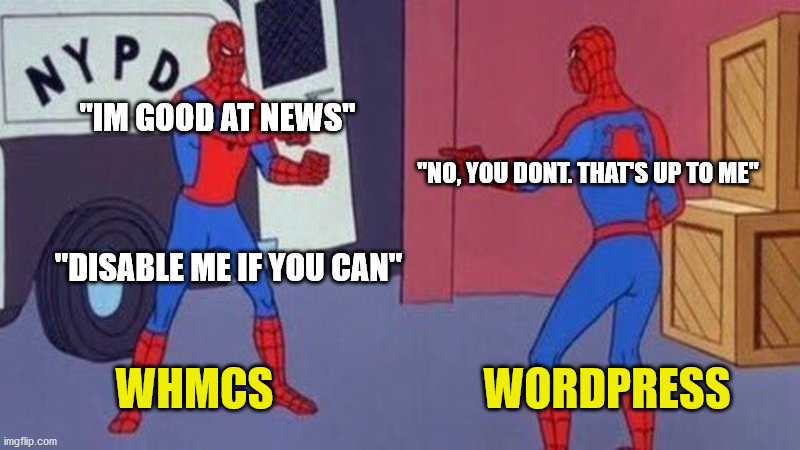
Per prima cosa disattiva gli Announcement di WHMCS con un paio di action hook. Poi rimuovi tutti i riferimenti dalla navbar e dalla sidebar. Terzo reindirizza i visitatori. Quarto crea delle regole htaccess per reindirizzare le vecchie news su WordPress al fine di non perdere l'indicizzazione sui motori di ricerca.
Questo richiede abilità di programmazione, una conoscenza approfondita di WHMCS ed un paio d'ore. E stiamo solo parlando delle news. Ci sono decine di altre funzionalità duplicate che devono essere gestite. Non è impossibile ma l'integrazione sta cominciando a diventare fin troppo pesante affinché ne valga la pena.
Analytics, Google AdSense, Facebook Pixel, LinkedIn
![]()
Ora spostiamoci ad Analytics, il tracking delle conversioni e delle campagne di marketing. Chi dovrebbe trarre beneficio da questi sforzi? WordPress o WHMCS? Non importa quale sia la risposta. Entrambi hanno bisogno del tracking e di Analytics altrimenti non avrai il quadro completo della situazione.
A che serve avere i visitatori che fanno click sulle pubblicità di Facebook per poi vederli sparire quando passano da WordPress a WHMCS? Questo mina tutti i tuoi sforzi in quanto non puoi nemmeno sapere se le campagne di marketing stanno portando a delle vendite.
Prima che te lo domandi, sì, è possibile integrare facilmente Facebook Pixel, LinkedIn Insight Tag e Google AdSense con WHMCS.
Search Engine Optimization in WHMCS
Un CMS è fantastico dal punto di vista SEO mentre WHMCS è terribile a tutto tondo. Un post su WordPress eclissa WHMCS dove stai effettivamente vendendo i prodotti.
Oltretutto non dimenticare che WHMCS causa contenuto duplicato ed impedisce a Google di indicizzare le pagine multilingua. Google "vede" il tuo sito web come una singola entità il che significa che le debolezze di WHMCS si riflettono su WordPress.
Andando oltre, alcuni provider provano a replicare le pagine dei prodotti su WordPress per renderle visivamente più accattivanti ai potenziali clienti. Questo tuttavia non fa che aggiungere dei passaggi in più al processo d'ordine rendendolo troppo lungo e complesso.
Mettere in sicurezza WHMCS e il CMS
Ultimo ma non meno importante, per evitare vulnerabilità devi tenere entrambi i sistemi su due piani hosting separati.
Un cracker potrebbe ottenere l'accesso a WHMCS sfruttando una vulnerabilità del CMS come anche il contrario. Il fatto che devono essere tenuti separati può far diventare un incubo una semplice operazione come quella di includere uno script PHP. Ecco come le persone finiscono col ricorrere ai terribili iframe.
Per evitare ogni possibile fraintendimento, guarda l'immagine in basso. È questo quello che intendo quando dico "piani hosting separati". Non si tratta di avere account FTP diversi. Devi letteralmente trattarli come se fossero due siti web distinti.
WHMCS e WordPress: Verdetto finale

L'ho visto accadere un sacco di volte. La maggior parte delle integrazioni presto o tardi si trasformando in siti web abbandonati. Per completarle ci vogliono mesi. Mantenerle in funzione è una preoccupazione continua che non ha mai termine.
Alla fine molti hosting provider smettono di occuparsi degli aggiornamenti, dei template e di aggiornare i contenuti in quando hanno certamente cose migliori da fare con il loro tempo.
Di tanto in tanto ci contattano perché vorrebbero ci occupassimo di rinfrescare il loro sito e l'integrazione. Li ringraziamo ma decliniamo l'offerta.
Ammettiamolo. La verità è che l'integrazione non è un processo sostenibile. Prima di tutto ha un costo elevato e poi è estremamente noiosa da realizzare. In seconda analisi il risultato non è "comodo" da usare nel quotidiano.
La buona notizia è che dopo tanti anni di integrazioni, mi è venuta l'idea di creare Mercury, un modulo che porta in WHMCS tutte le funzionalità che ti aspetteresti di trovare in un CMS.
Il nostro stesso sito web è la prova vivente che funziona alla grande! Sono anche riuscito ad aumentare il traffico del 462% in 8 mesi.
Sono così convinto che le integrazioni ed i bridge appartengano al passato che ho addirittra smesso di smesso di realizzarle. Mercury non ha nulla da invidiare ad un CMS e ti permette di utilizzare WHMCS tutti gli aspetti della tua attività. Ci sono anche tante funzionalità extra come:
- Service Level Agreement
- HereLang per tradurre i contenuti "al volo"
- SorTables per la visualizzazione dei dati
- Campi migliorati con MagicInput
Questa è quella che definisco una vera integrazione.

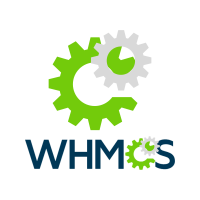







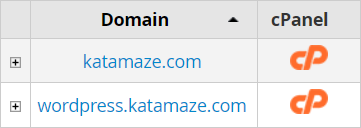

Commenti (0)